Fusion LED supports the most functional Cloud software to control your LED displays. The Fusion LED cloud software solution is a free cloud-based software solution to use on your LED displays. All the features of the standard software are now available right in your browser from anywhere. Remotely control your players brightness and schedules, create custom content, upload new media, and monitor your LED displays player log and health. All these powerful features are provided free of charge with only a constant internet connection to the LED display as a requirement.
Cloud Software Features

This online content library is part of the powerful cloud-based software solution you can use with your LED display programming capabilities. Images and video are all part of this content library you can build to program your individual or multitude of LED displays you control.
 The content solution creation and customization tool is part of this powerful cloud-based software. Images and video are inserted from the online content library you manage, and text messages are layered on top of this content to create a custom message. Your scheduled content can be set to show only on certain days and times, giving you the flexibility to only show the messages you need and at the time you need them to display.
The content solution creation and customization tool is part of this powerful cloud-based software. Images and video are inserted from the online content library you manage, and text messages are layered on top of this content to create a custom message. Your scheduled content can be set to show only on certain days and times, giving you the flexibility to only show the messages you need and at the time you need them to display.

Remotely control your LED display from anywhere. The cloud-based software solution provided with all Fusion LED displays has the ability to control your network settings, brightness schedule, and monitor your player from anywhere internet access is available.
Our Fusion LED Software allows for ease of use, and we have made a video to walk you through it. The My Cloud software is is used to add and customize your sign with unique content and timeless animations, wile implementing visual contrast.
0:00 MyCloud Intro 00:19 My Cloud Log in 00:58 Your Dashboard 01:25 User Manuel 02:24 Players Tab 03:08 Content Tab 04:43 Solutions Tab 06:05 Creating a Solution 07:08 Adding Text 07:32 Adding Time and Weather 09:05 Word Art 09:30 Speed, Duration and time 10:42 Publishing and Editing Solutions 11:26 Player Controls Tab: Brightness and Time Zones 13:36 System Management: Profile Settings 14:21 Creating Sub Users 14:50 MyCloud Outro